With the Covid-19 situation, many people still need to work from home. With multiple users being on the same wireless network at the same time, this may result in slower internet speed (experience) for everybody in the household.
Important Note (before all else) – the “fastest speed” you can possibly achieve in optimal condition in your house is tested by using a LAN cable to connect any computer to modem or router directly. You can run a speedtest to determine a base metric before implementing and evaluating the usefulness of different network equipments, or re-positioning exercises.
1. PRIORITISE USER NEEDS
One way to ensure WIFI internet speed is “fast enough” is to coordinate usage in the household, prioritise the important meetings and live webinars over the need to watch video for leisure or even research. Research does not always need to done via YouTube!
2. PLACEMENT OF MAIN WIRELESS ROUTER
Place the main wireless router (transmitter) in the middle of the house, to ensure it can reach all parts of the property. This may be a challenge for many as it seems like the main internet point is always located near the entryway for many people (likely for aesthetic reasons).
3. ADD ON WIRELESS EXTENDER (or sometimes called a Repeater)
If the property is very large and users often encounter drop signals or very slow speeds once moving into a particular room, it is likely the signal is too weak in this area. You can try using a Wireless Extender such as TP-Link RE305. It’s a cheap and easy way to solve the problem of weak WIFI signals in parts of the house.
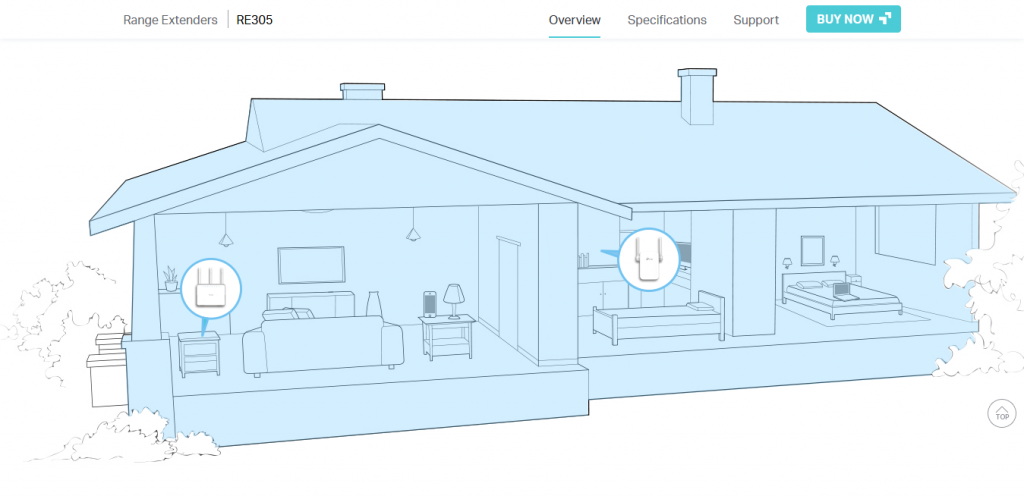
To determine your WIFI signal strength, install an application such as inssider lite to easily check the levels of the WIFI signals as you move through different parts of the property.
Signal strength between -67 and -30 dBm is good. If below -70, likely to start experience slow speeds, and lower than -80 will be unreliable connections.
A Wi-Fi extender connects to the existing wireless network, broadcast a new network name, and blindly relay traffic back to the wireless router. You’ll see two network names: the original network from the wireless router, and another network offered by the wireless extender.
3.1 UPGRADING TO A MESH NETWORK
MESH Network is very similar to Wireless Router + Extenders. The main benefit of using MESH network devices is that they are designed to work together easily, the devices are all aware of each other, and can forward traffic around the network as needed.
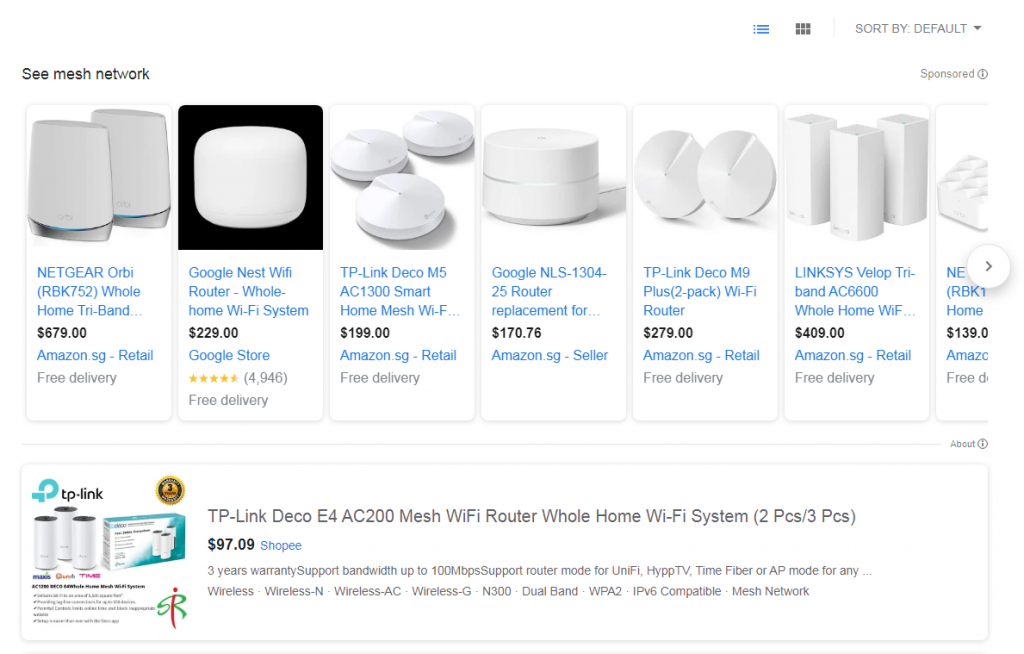
They all broadcast the same network name, which enables your Wi-Fi devices like phones and laptops to roam between mesh access points as they choose, making the handoff much more seamless than extenders.
Mesh units are all running the same software, from same manufacturer and are designed to work together. This can prevent incompatibility issues, security problems. If there’s any firmware updates, it will be done for the entire network, rather than being exposed to potential security flaw from any of the devices within the wireless network.
CONCLUSION
If you know that your current wireless router is getting outdated, and in need of an upgrade, getting a MESH Network system might be the better solution, instead of just getting a new Wireless Router + Wireless Extenders.
