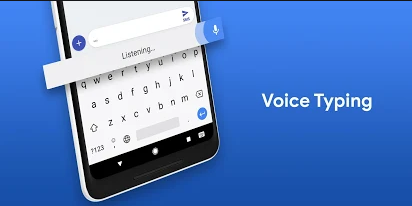Do you have a typing problem? Are you very slow at typing?
Spending too much time TYPING OUT your sms and whatsapp messages?

You can try using voice to text application such as GBOARD!
This will allow you to “talk to your phone and auto convert into text” — works for both ios and android.
The average person types between 35 and 40 words per minute, but that same person can likely speak at 100 to 130 words per minute.
According to this article by Forbes
You can use GBOARD voice to text for typing out documents, replying (text) messages, setting up reminders, doing Google search, etc — basically any function that requires a “keyboard function” can be done via GBOARD Voice.
And with this new function, you are able to walk around a property, whilst typing out the Inventory List, Condition Report, or just some simple notes for ownself while touring the property (e.g. furnishings needed, measurements, items to replace, key selling points, etc).
By combing GBoard with Google Docs, you can essentially be “typing out” proper notes for each (project, property, case file, etc), and immediately easily share with your co-workers who are off-site, for their review and follow up edits.
More importantly than just speed and efficiency, it allows us to reduce the time spent staring at a puny little phone screen.
Using a “Voice to Text” app such as OTTER
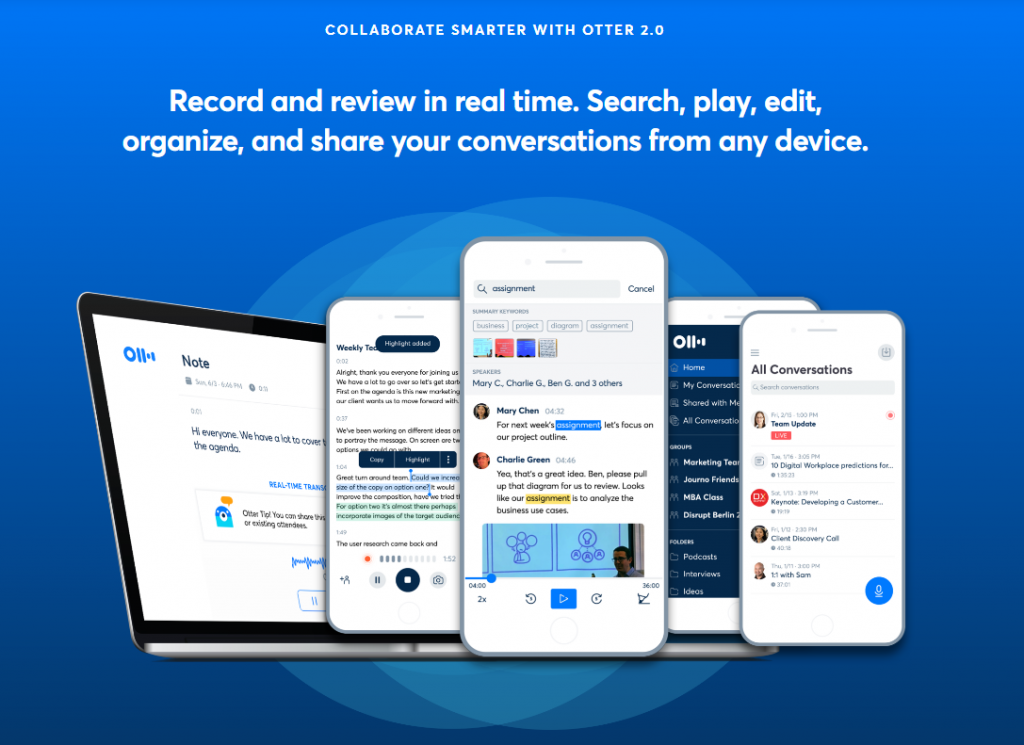
It’s a voice recording app that has a powerful voice to text engine running in the background, so everything that’s “spoken” becomes transcribed, automatically into text. Especially useful for physical or virtual meetings. It will help everyone to track the agenda and updates much more easily, and stop giving the excuse or “oh sorry, I didn’t hear that”.