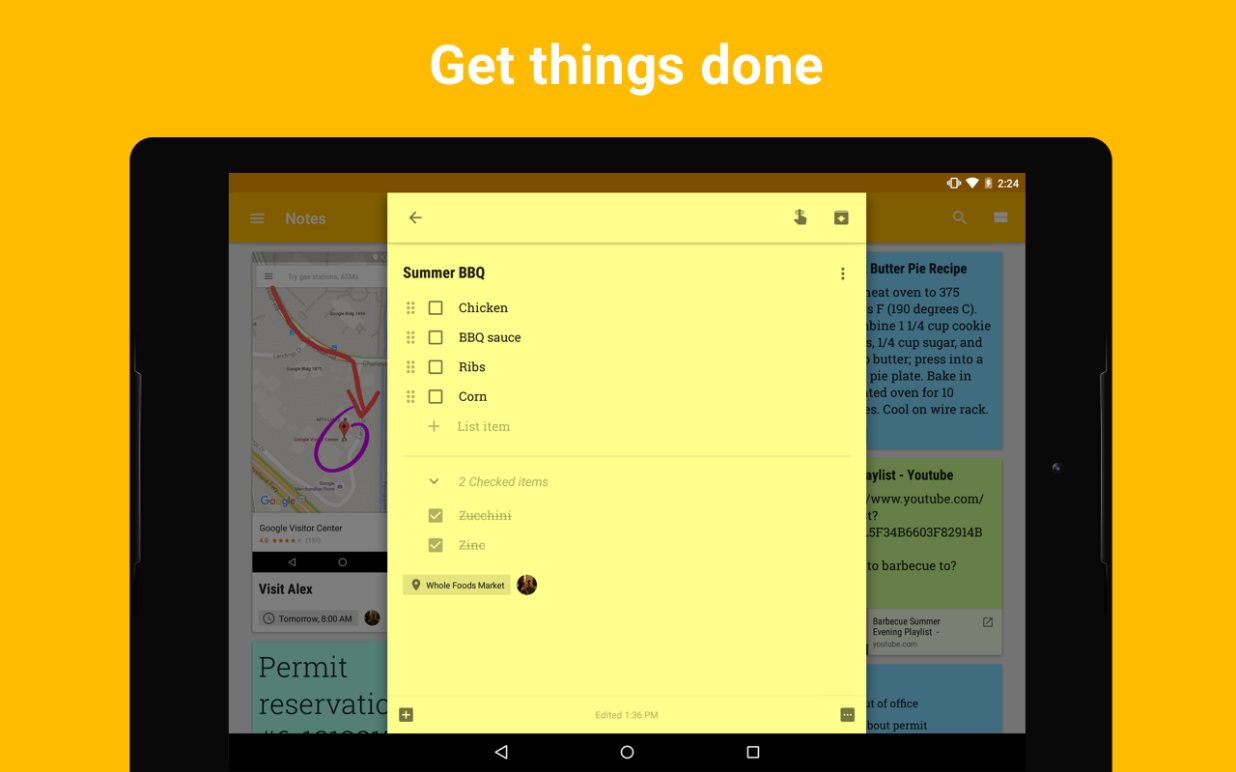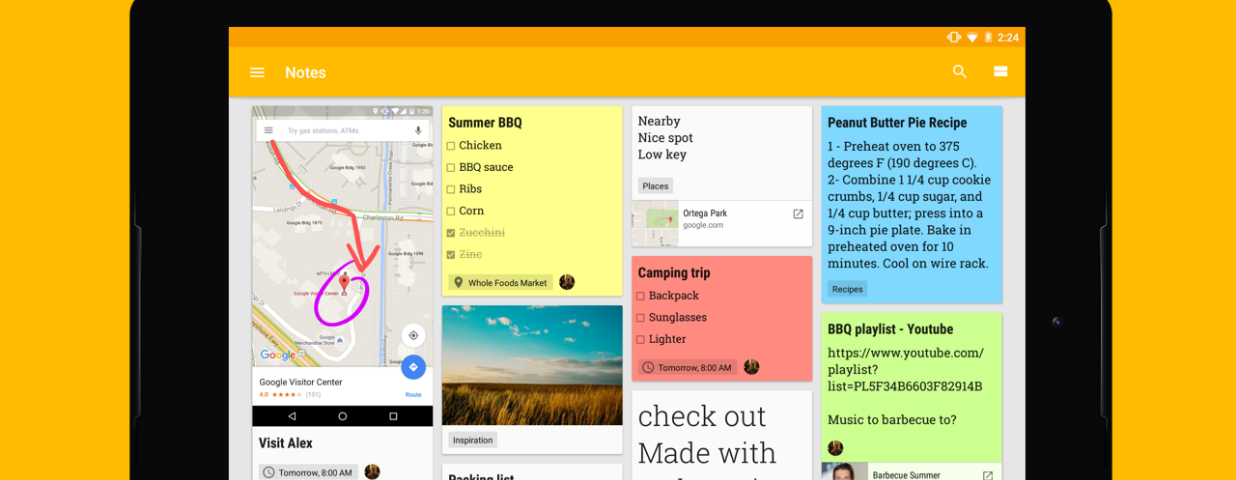Get Things Done! (GTD in short) is one of the key ideas behind being more productive.
Of course, as we go through our daily tasks, it’s not only important to “GTD”, we need to UNDERSTAND WHY these things (or tasks) are important.
Every day, I get the same number of hours as you and everybody else. I don’t get a second more or a second less. It’s how we decide to make use of our time and limited resources that will create a difference for ourselves and our clients.
Not going to go too much into the RA-RA-feel-good-motivational-talk, let’s just stick to the practical side of things.
If you decide that the task is worth doing, that it’s important, that it NEEDS to be done, GOOD!!!
Now, give yourself a 5-minute break, and follow along to see if this solution below works for you.
Introducing Google Keep

This “application” is available within your Google account. If you are using Gmail on a computer, you will see it on the right hand panel.
It’s also available as a smartphone application, which is automatically synchronised with the version you see in your Gmail account.
What makes Google Keep so useful?
The mere fact that Google has (in it’s recent update of Gmail) included Google Keep into the right hand panel allows you to access “these short notes” easily.
Without having to open new tab or open another application
It’s all just there, easy to see, easy to remember, easy to remind yourself.
As we go through our work day, there’s tens of thousands of thoughts, ideas, discussions that come into our mind, and the best way to keep track and ensure we follow through with them is to record them down.
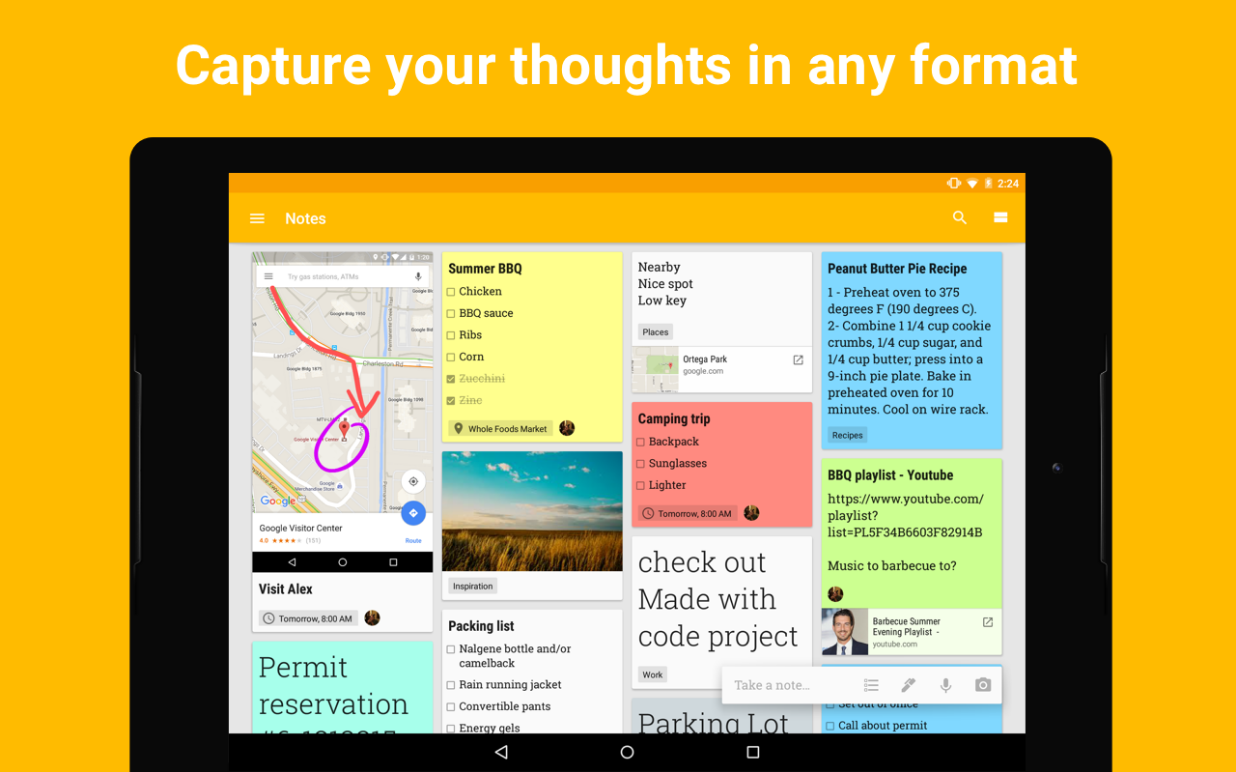
In the past, you may be writing these in Post-It Notes, back of envelopes, little scrap papers here and there, but it was always a challenge to “follow-through” because you don’t get to see it right in front of you (as a reminder) everyday.
If you don’t see it, you won’t remember to do it, it doesn’t get done – it’s that simple.
If an idea or task is important and requires assistance from team-mates or more in-depth study, having it stored in a digital format allows for easy sharing and retrieval.
You may have been pondering about a challenging task recently encountered and just thought of a potentially viable solution.
Without getting the thoughts written out and shared, nobody else is going to benefit (other than yourself),
AND!!! If you need to re-think the solution (re-collect your steps), it’s repetition of the exact same thing = waste of time and energy.
What can Google Keep do?
It offers users the ability to type (keyboard), write (drawings) short notes.
You can also attach images (for reference), website links.
Another cool feature of Google Keep is the ability to record voice notes (which is transformed into text), especially useful for times when you are walking / driving and cannot be typing on the phone.